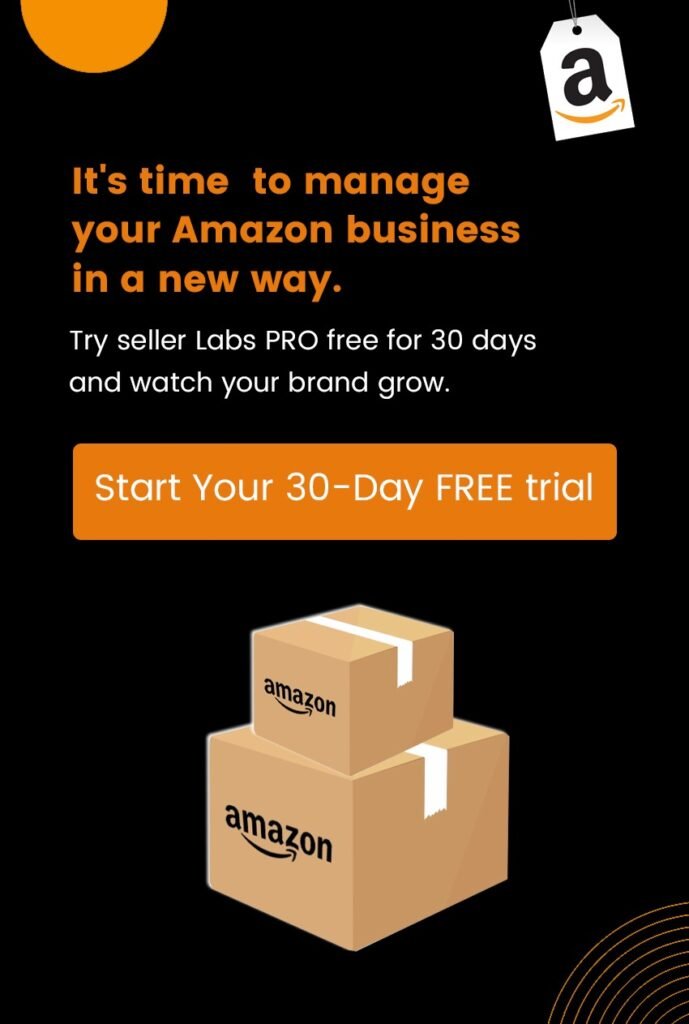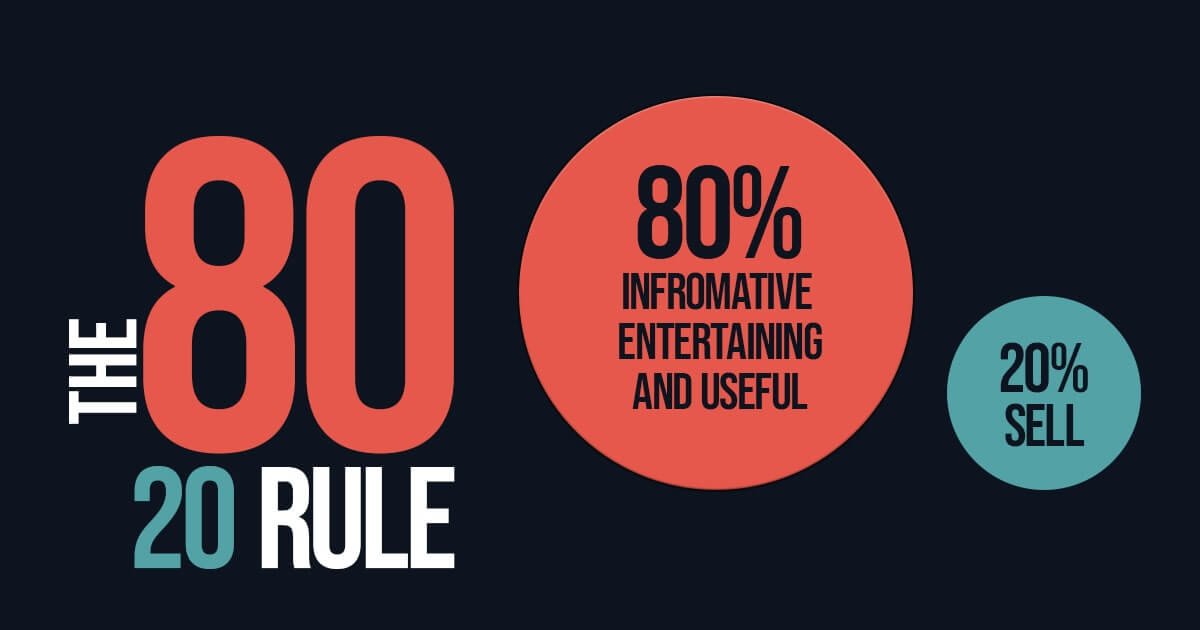Product registration is crucial for any Amazon seller, but it can also be frustrating and complicated.
One of the most common errors sellers face during this process is error code 5665.
This error can be a major hurdle to your product listing and selling on the Amazon marketplace.
Still, it is important to understand why Amazon has this policy and how to resolve it.
Reason # 1
The main reason for error code 5665 is that Amazon has a strict policy regarding the brand name of the products sold on the platform.
To create a new listing, you must either have the brand name registered with Amazon’s Brand Registry or contact seller support and apply for a brand exemption.
This can be frustrating and time-consuming, but it’s important to understand why Amazon has this policy in place.
Reason # 2
Another reason for this policy is to protect registered brand owners’ trademarks, intellectual property, and product landing pages.
By requiring sellers to register their brand name, Amazon can ensure that no one else is using it without permission.
This helps protect the brand owner’s rights and ensures that customers are not misled by counterfeit or knock-off products.
Reason # 3
Another reason for this policy is that registered brand owners are given access to powerful tools to help them grow their businesses on Amazon.
For example, registered brand owners can access Enhanced Brand Content (EBC)/A+ content, Brand store, and sponsored products.
These tools can help sellers create a more professional and engaging product listing, leading to more sales and higher profits.
The solution to error 5665
Solution # 1
Apply for a trademark and then for brand approval in Amazon Brand Registry.
The first step in resolving error code 5665 is to apply for a trademark. A trademark is a legal protection that gives you exclusive rights to use a brand name, logo, or other symbols to identify your products or services.
Once you have a trademark number, you can apply for brand approval in Amazon Brand Registry.
This process typically takes several months, but it is worth the wait as it gives you access to powerful tools to help you grow your business on Amazon.
Solution # 2
Open a case to apply for brand exemption and provide images of your product with the brand name printed on the packaging or product.
If you don’t want to wait for a trademark, another option is to open a case and apply for a brand exemption.
You will need to provide images of your product with the brand name printed on the packaging or product.
Amazon will review your case and decide whether to grant you a brand exemption.
Note: It’s important to note that you should not use edited images or attach a brand name sticker to the packaging or product. Amazon will reject it.
Once you have resolved error code 5665, you can proceed with the product registration process.
This will include entering information about your product, such as the title, description, and images.
You will also need to provide pricing, shipping, and taxes information.
After completing the required fields, you can submit your product for review.