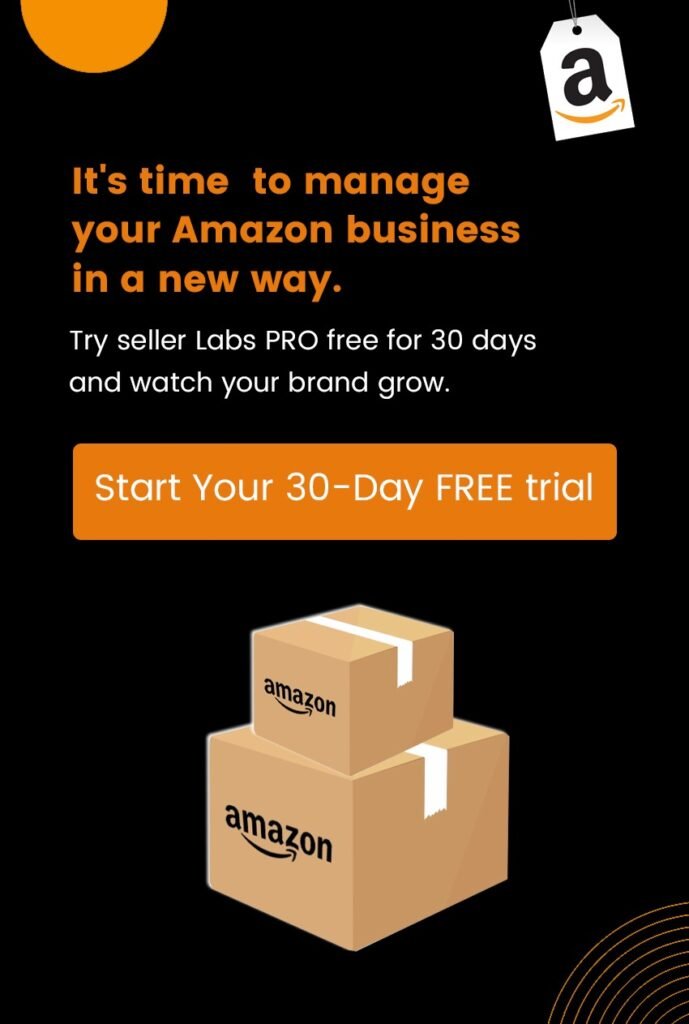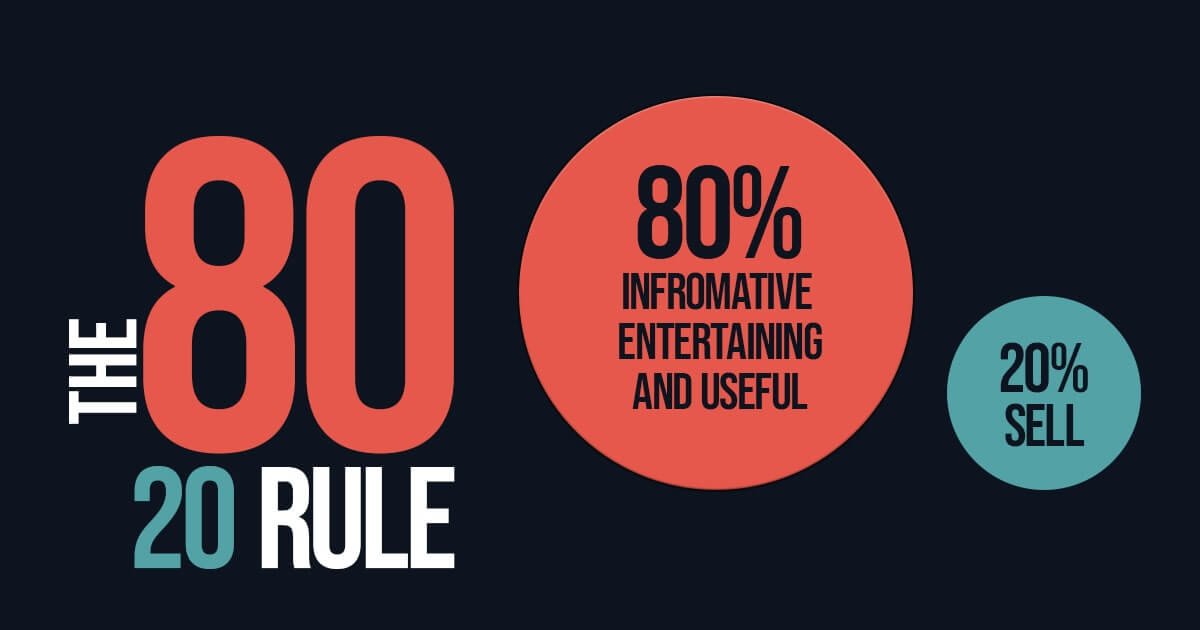Are you tired of watching your competitors generate sales while your own product listings struggle to attract attention?
It can be frustrating, especially when you know your products are just as good, if not better, than those of your competitors.
But what are they doing differently? How are they attracting more customers and making more sales?
The answer lies in their product listings. Good product listings are crucial in the competitive world of Amazon, and that’s why Helium 10 has created the Listing Analyzer tool.
With this tool, you can assess, evaluate, and optimize your product listings with just one click.
Magic of Listing Analyzer tool
The Listing Analyzer allows you to get a broad, top-level view of your competitors’ listings and analyze their strengths and weaknesses.
You can analyze a single ASIN listing or up to 10 ASINs as a group of listings.
This tool can help you learn your competitors’ unique selling points, top-performing keywords, and the market of your niche.
How to use the Listing Analyzer tool?
To get started, simply open the Listing Analyzer from the Helium 10 Tool menu, select your market, enter the ASIN or Amazon product page URL, and click the Run Analysis button.
In no time, your competitors’ listings will be naked on your laptop screen, ready for you to analyze.
So, what can you do to improve your own product listings? Here are a few tips:
Use A+ Content:
Quality Images:
Quality Reviews/Ratings:
Use Video:
Adding a video can be a great way to showcase your product and attract more attention.
By using only the Listing Analyzer tool, you can turn your dry listings into money-making machines.
So why wait? Get started today and see the difference it can make in your sales.
If you have any questions or concerns, feel free to leave a comment. And don’t forget to follow us for more Amazon tips and tricks.